 On Sept. 17, 2018, Apple launched iOS12 – its latest update to the operating system behind its venerable iPhone and iPad devices. Aside from security updates, performance enhancements and battery life improvements, Apple has added support for third-party applications to CarPlay. Users of factory-installed and aftermarket multimedia receivers that support CarPlay will now be able to use Google Maps and very shortly, Waze, to handle their Apple CarPlay navigation planning.
On Sept. 17, 2018, Apple launched iOS12 – its latest update to the operating system behind its venerable iPhone and iPad devices. Aside from security updates, performance enhancements and battery life improvements, Apple has added support for third-party applications to CarPlay. Users of factory-installed and aftermarket multimedia receivers that support CarPlay will now be able to use Google Maps and very shortly, Waze, to handle their Apple CarPlay navigation planning.
What is Apple CarPlay?
 CarPlay is a smartphone integration technology designed to provide voice-command communication and entertainment features in our cars, trucks and SUVs. CarPlay is software that runs on your source unit and communicates with your smartphone to handle command requests, providing information on the screen of your radio and through your speakers.
CarPlay is a smartphone integration technology designed to provide voice-command communication and entertainment features in our cars, trucks and SUVs. CarPlay is software that runs on your source unit and communicates with your smartphone to handle command requests, providing information on the screen of your radio and through your speakers.
CarPlay will let you listen to incoming text messages and dictate a verbal response using the Siri voice recognition virtual assistant integrated into your phone. CarPlay allows you to make calls to people or companies in the contact list of your phone or search the Internet for the phone number of a business. You can also ask Siri to play any of the music stored on your device or control a number of music streaming services like Apple Music, Pandora, iHeartRadio, Spotify, Amazon Music, Google Play Music and Tidal. Podcasts and audiobook playback are additional entertainment options.
Apple CarPlay Navigation Solutions
 From the time CarPlay launched in September 2014 until September 2018, the only navigation option available was Apple Maps. Apple Maps originally debuted in 2012 and with it came criticism for its limited features and questionable accuracy. In 2015, Apple announced that it had a fleet of vehicles traveling the country to collect information similar to what Google offers in Street View.
From the time CarPlay launched in September 2014 until September 2018, the only navigation option available was Apple Maps. Apple Maps originally debuted in 2012 and with it came criticism for its limited features and questionable accuracy. In 2015, Apple announced that it had a fleet of vehicles traveling the country to collect information similar to what Google offers in Street View.
In September 2016, a dramatically revised version was released that addressed many of the issues in earlier versions, and the complaints about Apple Maps seemed to fade away slowly.
CarPlay and Apple Maps
 Finding a destination is very easy when navigating using CarPlay. You can ask for directions to an address in a city and province, or ask the system to search for an address based on the name of a business. This ability to search the Internet for information is a fundamental component of what makes using smartphone integration solutions like CarPlay and Android Auto so beneficial while driving.
Finding a destination is very easy when navigating using CarPlay. You can ask for directions to an address in a city and province, or ask the system to search for an address based on the name of a business. This ability to search the Internet for information is a fundamental component of what makes using smartphone integration solutions like CarPlay and Android Auto so beneficial while driving.
Once you have selected an address, a map will be displayed on the screen of your entertainment system. Audible prompts, complete with street names, will help you handle maneuvers safely without having to take your eyes off the road. It’s worth noting that Apple Maps uses real-time traffic flow information as part of the route calculation process, although Apple hasn’t specifically disclosed where that traffic flow information comes from.
The History of Google Maps
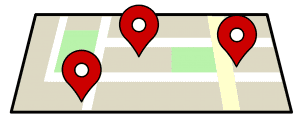 Google has invested billions of dollars in creating and maintaining its Google Maps product since purchasing a C++ computer program from the Sydney-based Where 2 technologies in October 2004. Shortly afterward, Google purchased a geospatial visualization company called Keyhole and a company called ZipDash that specialized in real-time traffic analysis. Google Maps officially launched in February 2005, and in October 2009, Google replaced Tele Atlas as its primary supplier of geospatial data with its own information. Google Maps as quickly become the de facto standard for smartphone navigation solutions.
Google has invested billions of dollars in creating and maintaining its Google Maps product since purchasing a C++ computer program from the Sydney-based Where 2 technologies in October 2004. Shortly afterward, Google purchased a geospatial visualization company called Keyhole and a company called ZipDash that specialized in real-time traffic analysis. Google Maps officially launched in February 2005, and in October 2009, Google replaced Tele Atlas as its primary supplier of geospatial data with its own information. Google Maps as quickly become the de facto standard for smartphone navigation solutions.
Google Maps, iOS12 and Apple CarPlay
 As of September 2018, Apple CarPlay supports Google Maps as a navigation option. In keeping with the mantra of safety and simplicity, the Apple Maps interface on CarPlay is dramatically simplified compared to the desktop and smartphone versions. You can still search for the destination you want using voice recognition features, but the walking, public transit and bicycling options have justifiably been removed. You do have the option of viewing satellite imagery instead of line art if you choose; options to avoid toll roads and ferries are readily available.
As of September 2018, Apple CarPlay supports Google Maps as a navigation option. In keeping with the mantra of safety and simplicity, the Apple Maps interface on CarPlay is dramatically simplified compared to the desktop and smartphone versions. You can still search for the destination you want using voice recognition features, but the walking, public transit and bicycling options have justifiably been removed. You do have the option of viewing satellite imagery instead of line art if you choose; options to avoid toll roads and ferries are readily available.
Where Google Maps holds a strong benefit over Apple is in its traffic flow information. Google combines information from municipal and regional services as well as flow information from Waze users. Waze is a navigation product that Google purchased in 2013 for $966 million. Waze uses real-time crowdsourced traffic information to provide incredibly up-to-date routing.
Waze and Apple CarPlay
As of September 2018, Waze is working on testing an update to its iOS application that will make it directly compatible with Apple CarPlay. The primary difference between Waze and Google Maps lies in the ability to report traffic congestion, accidents, road closures and other hazards to your fellow users. Android Auto added support for Waze in July 2017, and many people who commute through congested areas like New York, Los Angeles and Toronto based their phone purchases on this decision over the last year.
Voice Recognition and Third-Party Navigation Applications
 Both Google Maps and Waze include dedicated voice recognition icons on the main screen. They use Google Assistant to handle the voice recognition features and report findings back to the respective software app.
Both Google Maps and Waze include dedicated voice recognition icons on the main screen. They use Google Assistant to handle the voice recognition features and report findings back to the respective software app.
Adding CarPlay to Your Vehicle
If your car, truck or SUV didn’t come from the factory with an Apple CarPlay equipped radio, drop by your local mobile enhancement retailer and ask about upgrading to a multimedia receiver. There are a variety of solutions available from companies like Sony, Kenwood, Pioneer, Alpine and JVC. Be sure to bring your iPhone with you so you can see just how easy it is to use CarPlay to stay in touch with friends, family and coworkers while driving.
This article is written and produced by the team at www.BestCarAudio.com. Reproduction or use of any kind is prohibited without the express written permission of 1sixty8 media.
